The SAIAB
Exchange server is equipped with a self-service backup feature accessible from
Outlook. It’s a fail-safe which allows you to retrieve mail accidentally
deleted from ‘Deleted Items’.
Recovering a deleted message:
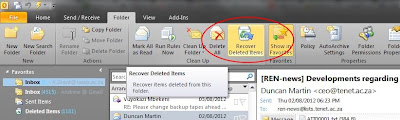
1)
Click the ‘Recover deleted items’ icon
2)
Review the list of recoverable messages. You can
sort by ‘Subject’, ‘Deleted on’ etc. by clicking on the relevant heading.
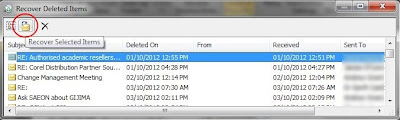
1)
Select the message (or messages) you wish to
recover
2)
Click the ‘Recover selected items’ icon. The
recovery window will close, and the selected message(s) will be restored to the
folder they were deleted from (either ‘deleted items’ or the folder they were
originally stored


No comments:
Post a Comment